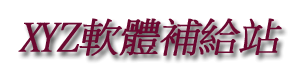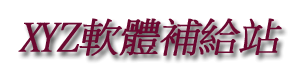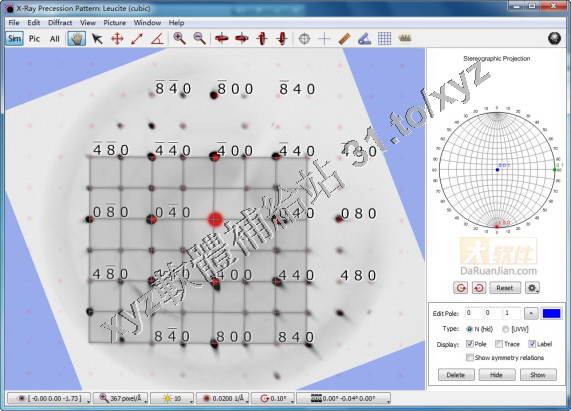CrystalMaker CrystalMaker v1.3.1 英文正式版(晶體結構建模分析軟體)
破解說明:
關掉主程式,破解檔放置於crack夾內,請將破解檔複製於主程式的安裝目錄內既可破解
內容說明:
CrystalDiffract:您桌面上的衍射儀,通過互動控制和對實驗數據的簡單描述,把大
量的x射線和中子粉末衍射的過程展現在您的電腦螢幕上。
什麼是 CrystalDiffract?
CrystalDiffract使X -射線(或中子)粉末衍射更直觀、互動和有趣!
CrystalDiffract讀取存儲的晶體文件,用簡單的操作和測量工具在螢幕上模擬X射線或
者中子粉末衍射圖。實時參數控制讓您的衍射實驗和樣本設置能夠即時反饋。將這些與
即時創建的混合物結合起來 ——在同一窗口負載數據的能力——給研究人員、教師和學
生提供了一個強大工作應用平台。
新的衍射特點
CrystalDiffract超越了傳統的實驗室X射線衍射分析。可以從最新的同步x射線源模擬
衍射。(白輻射能量色散衍射)以及超
高解析度散裂中子源(衍射聲時)。當然,
CrystalDiffract也包含了傳統的實驗室衍射技術,您可以把結果作為一個衍射儀「追
蹤」或一個模擬衍射影片。
模擬混合物
CrystalDiffract可以從多相混合物中模擬衍射圖形,可以通過把文件拖放衍射窗口,
然後點擊工具欄上的「Mix」鍵,就可以在一個混合物上添加新的物相了。您可以有幾
乎無限的元件,實時調整個別階段的比例,在結構列表的復選框中把物相設為開或關。
您還可以切換兩個獨立的衍射圖,並在混合模式下把兩個衍射圖組合起來。
分析實驗數據
您只需把文本文件拖放到衍射窗口中,CrystalDiffract就可以把導入的多個實驗數據
集與模擬數據進行比較。您還可以對雜質物相或其他異常現象,甚至實測和計算數據的
匹配確定未知相來檢測您的實驗數據(結構列表允許您通過理想的物相快速掃瞄跟實測
數據相對的列表)。當實測數據被特徵化了時,基線和零誤差校正可以交互地引用,並
且剩餘圖形/影片也可以顯示在螢幕上。
繪圖控制
CrystalDiffract提供了眾多的圖形控制。您可以從眾多的圖繪風格裡選擇圖像,您也
可以指定一個精確的圖繪系列或者搜索一個特定的峰值。X和y軸由放大工具和自動縮放
選項來控制標度。您也可以通過前後調整來排序多重衍射圖和自動堆迭或折迭顯示。
CrystalDiffract支援
高解析度列印,為了配合您印表機的解析度,您可以對模擬衍射
概況進行重新取樣。您還可以用您選擇的文本文件和xy格式的方式導出衍射痕跡來替代
列印。
保存/導出數據
CrystalDiffract可以以一個獨立的會議文件方式保存您的工作結果,方便下一次快速
進入該程式。您還可以導出數據文件,其中包含結構數據、自定義排序衍射數據列表、
結構因素或衍射概況(如在試算表或圖形程式中繪圖)。
英文說明:
CrystalDiffract is designed to make the world of
X-ray (or neutron) powder diffraction intuitive,
interactive, and fun!
CrystalDiffract reads from saved crystal files, to
simulate x-ray or neutron powder diffraction
patterns on screen, with easy manipulation and
measurement tools.
Real-time parameter controls let you experiment with
diffraction and sample settings, with instant
feedback. Combine these with instant mixture
creation - and the ability to load observed data in
the same window - and you have a powerful workbench
application for researchers, teachers and students
alike.
* The New Diffraction
CrystalDiffract goes beyond traditional laboratory
x-ray diffraction, with the ability to simulate
diffraction from the latest synchrotron x-ray
sources (white-radiation energy-dispersive
diffraction) as well as ultra-high resolution
neutron spallation sources (time-of-flight
diffraction).
Of course, traditional laboratory diffractometer
techniques are also covered, and you present your
resuls as a diffractometer "trace", or a simulated
diffraction film.
* Simulating Mixtures
CrystalDiffract can simulate diffraction patterns
from multi-phase mixtures. You can add new phases to
a mixture simply by dragging and dropping files into
a diffraction window and then clicking the Toolbar's
"Mix" button.
You can have virtually unlimited numbers of
components, adjust individual phase proportions in
real time, and turn phases "on" or "off" using
checkboxes in the Structures List. You can toggle
between display of separate diffraction patterns
(perhaps stacked, for greater clarify), and combined
in "mixture mode".
* Analyse Experimental Data
CrystalDiffract lets you import multiple
experimental (xy) datasets for comparison with
simulated data: just drag-and-drop text files into
your diffraction window.
You can check your experimental data for impurity
phases or other anomalies - or even attempt to
identify an unknown phase using a match of observed
and calculated data (the Structures list allows you
to quickly scan through a list of ideal phases,
relative to the observed data).
When the observed data have been characterized,
baseline and zero-error corrections can be applied
interactively, and a residual graph/film displayed
on screen (together with a sum-of-squares difference
calculation).
* Plot Control
CrystalDiffract offers extensive plot control. You
can select a pattern and choose from a wide range of
plot styles. You can specify a precise plot range,
or search for specific peaks. Scaling controls are
provided for x and y axes, with a Magnify tool and
auto-scaling option. You can also adjust the
front-to-back ordering of multiple diffraction
patterns, and automatically stack- or collapse the
display.
CrystalDiffract offers high-resolution printing,
re-sampling simulated diffraction profiles to match
your printer's resolution. As an alternative to
printing, you can export diffraction traces as text
files, in xy format, with your chosen x-axis
resolution.
* Saving/Exporting Data
CrystalDiffract lets you save your work as a
self-contained "session" file, for quick and
convenient access next time you use the program. You
can also export data files containing structural
data, listings of custom-sorted diffraction data,
structure factors, or diffraction profiles (e.g.,
for plotting in a spreadsheet or graphing program).
圖片說明:
![]() 相關商品:
CrystalMaker CrystalMaker v2.5.1 英文正式版(晶體結構數據分析軟體)
CrystalMaker CrystalDiffract v1.3.1 英文正式版(晶體結構建模分析軟體)
CrystalMaker CrystalMaker v2.3.4 英文正式版(晶體結構數據分析軟體)
CrystalMaker CrystalDiffract v1.3.1 英文正式版(晶體結構建模分析軟體)
CrystalMaker SingleCrystal v2.1.3 英文正式版(晶體結構數據分析軟體)
CrystalMaker SingleCrystal v2.0.1 英文正式版(晶體結構建模分析軟體)
CrystalMaker SingleCrystal v2.0.1 英文正式版(晶體結構建模分析軟體)
相關商品:
CrystalMaker CrystalMaker v2.5.1 英文正式版(晶體結構數據分析軟體)
CrystalMaker CrystalDiffract v1.3.1 英文正式版(晶體結構建模分析軟體)
CrystalMaker CrystalMaker v2.3.4 英文正式版(晶體結構數據分析軟體)
CrystalMaker CrystalDiffract v1.3.1 英文正式版(晶體結構建模分析軟體)
CrystalMaker SingleCrystal v2.1.3 英文正式版(晶體結構數據分析軟體)
CrystalMaker SingleCrystal v2.0.1 英文正式版(晶體結構建模分析軟體)
CrystalMaker SingleCrystal v2.0.1 英文正式版(晶體結構建模分析軟體)